Published May 06, 2022 by Xiph
The internet and your privacy don’t co-exist. You can have one or the other, but never both. For example, did you know the websites you visit track all kinds of data about you? We’re not just talking about your geographic location, but everything you see, do, watch, and touch online, the device(s) you're using, and more. Plus, anytime you’re on the web, third parties and search engines are tracking your online activity and collecting your data and IP address to serve you targeted ads. If the sheer amount of data websites and companies collect about you doesn’t concern you, the possibility of this data being hacked and used for criminal activities should. While it’s virtually impossible to remain truly anonymous online, there are ways to minimise your digital footprint and claw back some privacy. Here are some easy tips on how to stay ‘anonymous’ online.
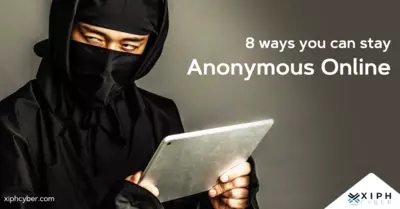
1. Use an encrypted phone & application
Encryption is the best security solution to protect your data and information from prying eyes while keeping it accessible to legitimate users. If you’re looking to take back some of your anonymity, start by getting yourself an encrypted phone to encrypt all your communications, including chats, texts, and phone calls. Some also have whole-phone encryption to make the data and files on your device inaccessible to outsiders (without the encryption PIN or password), which is particularly important if your device is lost or stolen. Alternatively, you can use a burner phone.
Another way to keep your private conversations ‘private’ is to use an encrypted messaging app like Telegram or Signal, both of which offer end-to-end encryption for all messages on their open-source protocol. These messaging services can’t see your messages or calls, and there are no ads or trackers.
Speaking of keeping conversations private, did you know that popular email services like Gmail and Yahoo scan your emails to segment potential customers and that some have even been caught selling user emails to third parties? It’s true. That’s why it’s time to switch to a secure email service like Hushmail or Tutanota which provide a private email account with no ads, built-in encryption, and unlimited email aliases.
2. Use an encrypted browser
Web browsers from large tech companies, including Google Chrome, Internet Explorer and Safari; are notoriously known for collecting and selling your data to advertisers for a big profit. If you haven’t already done so, ditch the big tech monopolies and use an encrypted browser like Tor (short for The Onion Router) to surf the web anonymously. It’s open-source software and a browser that routes your traffic through three random servers (also known as relays) to encrypt your IP address, web traffic, and browsing history. However, Tor doesn’t encrypt the connections between the exit node and the final destination (the websites you visit), so be sure to use a VPN as well. Tor is available for Mac, Windows, Linux, and mobile devices.
3. Ditch Google, Bing & Yahoo
Google, Bing, and Yahoo account for over 95% of the global search market and all collect your data to serve you relevant and personalised ads. When logged in with your account, these mainstream search engines can collect your name, email address, and other private information like your birth date, gender, and even phone number. These search engines also collect data about how you use your devices, apps, and services. This includes your Gmail and YouTube activity, location history, IP address, cookie data, Google searches, online purchases, who you talk to on Facebook, what shows you’re watching on Netflix, and more.
If you want to avoid being tracked when browsing the web, use an independent search engine that won’t track your search data or store any of your personal information. Search engines like Startpage or DuckDuckGo highlight privacy as their distinguishing feature and claim to remove all trackers. They also don’t sell your data to advertisers which means you won’t get targeted ads seen when using Google and other websites.
4. Use a firewall, proxy & VPN
A common way to hide your IP address and online activity is to use a combination of firewall, proxy server, and virtual private network (VPN). For most intents and purposes, a VPN encrypts your IP address and network traffic, while a proxy server only hides your online activity. A proxy acts as a gateway between you and the internet to ensure your browser is never in direct contact with the sites you visit. A VPN goes a step further to re-direct your internet data through an encrypted tunnel to make it indecipherable to outsiders. A VPN can also ‘mask’ your IP address so that it looks like you're in a different location. You may already use one to bypass geo-fencing restrictions on websites and streaming services. Keep in mind that a VPN can only protect the data from where the network connection was created or in the VPN tunnel. It doesn’t protect your computer.
That’s why you also need a firewall to filter all incoming and outgoing traffic to your network. This allows you to accept and deny traffic/connections to and from your secure network (i.e. your computers and devices) based on configurations/rules set by you. This helps prevent unauthorised access into or out of a computer network.
5. Stop advertisers from following you
Google and Facebook generate 80-90% of their revenue from the ads that you see when searching the web. Both constantly follow your online activity to serve you ad offerings because it’s how they make money. They can track you all across the web, even if you don't have an account with either (though most of us do), and even when you’re logged out of your account.
You can use a VPN with a built-in ad blocker to prevent advertisers (and their pesky ads) from tracking you across websites and keep your browsing activity private. If you don’t have a VPN with this feature, you can alternatively use a dedicated ad blocker like AdBlock or Adblock Plus to hide online ads, although some still track your browsing history. Ad blockers are applications (plugins or browser extensions) that remove or alter advertising content on a webpage.
Most websites use web trackers (scripts) to provide data points about their visitors (you) and their interaction with a particular web page. These web trackers are invisible and most people don’t even know they’re being tracked. To stop trackers and block ads simultaneously, you can also use free and open-source privacy and security-related browser extensions like Ghostery or uBlock Origin.
6. Disable cookies
Remember to also disable cookies to stop those pesky web trackers and ads from following you around the internet. Cookies can track all kinds of data about you like your IP address, search and browser history, how many times you’ve visited a website, what you’ve typed into Google (or other mainstream search engines), and your on-site behaviour at the micro-level including your scrolling speed, where you’ve clicked, and where your mouse hovered. Without your cookies, website hosts won't be able to track this information about you. You may see fewer targeted ads as a result.
7. Check app permissions & privacy settings
While it’s been argued that the choice of smartphone architecture might protect user privacy, both iOS and Android have been found to share unique user identifiers with tracker companies, according to a study from the University of Oxford. This was the case even with children’s apps.
Besides looking at encryption for your smartphone (and you should), be sure to check all your apps’ privacy settings and turn off ALL permissions and tracking. To check your app permissions, go to Settings —> Privacy. You’ll then see a list of different categories, such as location tracking, Bluetooth, contacts, microphone, photos, and more. Turn off all these permissions.
8. Stay off social media
Fact – companies, and advertisers collect your data from social media sites like Facebook and Instagram. That’s the price you pay for using these ‘free’ platforms. The only sure-fire way to stop this from happening is to stay off social media and delete your accounts entirely. Keep in mind that ‘deactivating’ your account only pauses its activities (sort of like putting it into hibernation) and can be re-activated anytime. You’ll need to delete your social media accounts if you want to completely stay offline.
A final word
The only way to stay truly anonymous online is to not go online at all, but it’s hardly an option in the modern world where communications, transactions, and everything are done online. However, there are ways to keep some of your information and traffic private and prevent trackers from getting their hands on your data. For advice or information on how to stay anonymous online, contact us via email: enquiries@xiphcyber.com.
Posted in: Security


