Published Jul 05, 2022 by Xiph
When choosing the right type of storage for your computer, it’s important to not only consider capacity and cost, but also performance, power usage, and reliability. The choice will often be between a solid-state drive (SSD) or a hard disk drive (HDD) as the two main storage solutions for laptops and computers. Here’s a quick guide comparing both storage drives.
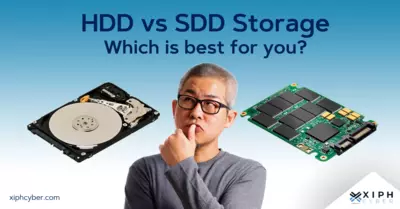
SSD vs HDD: What’s the difference?
The main difference between an SSD and an HDD is how data is stored and accessed. HDDs are traditional storage devices that use mechanical spinning disks to read and write data, while SSDs (which stands for solid-state drives because they don't rely on moving parts) are a newer technology that uses memory chips to store and read information.
What is an HDD?
An HDD is a built-in data storage device with magnetitic spinning disks that store and read data. An HDD typically has an arm with several ‘heads’ (called transducers) that move across the surface of the disk to read and access different data. It’s similar to how a turntable record player works. HDDs have been around longer than SSDs (first introduced by IBM in 1956). They’re usually cheaper to buy and are used mainly to store data that doesn’t need to be accessed frequently, like backups of photos, videos, or archive files. HDDs are available in two common form factors: 2.5-inch (commonly used in laptops) and 3.5-inch for desktop computers.
What is an SSD?
You can think of an SSD as an oversized and more sophisticated version of a USB stick. An SSD is a solid-state device that stores data in integrated circuits and doesn’t have a mechanical arm to read and write data. Instead, it uses flash memory chips and an embedded processor to store, retrieve, and cache data. SSDs are newer technology (which became common in the 1990s) and as such, are more expensive than HDDs, although this is rapidly changing as it can be harder to find large-capacity solid-state drives.
SSD vs HDD: Which has the biggest capacity?
These days, there is minimal difference in storage capacity between SSDs and HDDs, both offer capacities as small as 130GB and as large as 10TB (for desktops), although this would be expensive (on a cost-per-capacity basis). As a general guide, these are the common capacities you can expect from SSDs and HDDs.
- SSD: capacities are rarely above 1TB for notebook-size drives and 4TB for desktops.
- HDD: capacities range from 40GB up to 2TB for notebook-size drives and go up to 10TB for desktops.
HDDs come out on top when measuring cost-per-capacity − their larger size allows for more platters inside and thus more storage capacity. However, costs for large-capacity SSDs are dropping markedly which means that price won’t be much of a differentiator anymore.
SSD vs HDD: Which has faster speeds?
SSDs outperform HDDs on speed – they can read and write data 20-30 times faster than HDDs since data is instantly accessed through flash memory chips. They also have lower latency (which is why it’s the gamers’ choice), support more IOPs (input-output operations per second), and have fewer delays overall when opening apps or performing heavy computing tasks like moving big data files. On the contrary, HDDs take longer to access data and files because the disk must spin to find it.
SSDs are the most popular choice for ultra-fast storage, especially for businesses/organisations and big data applications. SSDs have faster load speeds because they store information in microchips with electrical circuitry and with no physical moving parts, so users don’t have to wait for platter rotation to start up. On the other hand, HDDs use a mechanical arm with a read/write moving head on a storage platter.
SSD vs HDD: Which is more durable/reliable?
SSDs are more durable/reliable than HDDs − they’re less susceptible to mechanical failure since they don’t contain moving parts. This makes SSDs far more reliable in extreme environments. Wear-out has been non-existent in most practical applications.
On the other hand, HDDs feature various moving parts and components prone to shock and damage, while their magnetic storage is also prone to corruption when in close proximity to powerful magnets. SSDs pose no risk of magnetic distortion. You can expect a modern SSD to last as long as an HDD.
SSD vs HDD: Pros & Cons
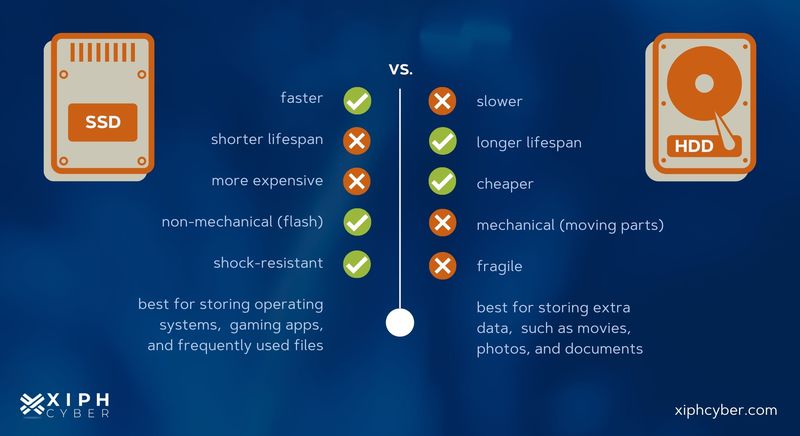
SSD vs HDD: Noise
Spinning HDDs are louder than their non-spinning SSD counterparts. You’ve probably heard the spinning sound of an HDD countless times when turning on your computer or laptop – that’s the drive working to retrieve your data. Even the highest-performing HDDs will emit some noise when the drive is spinning back and forth to process data, although smaller HDDs (i.e. 2.5-inch) are slightly quieter. By contrast, SSDs are integrated circuits with no moving parts and therefore completely silent.
SSD vs HDD: Power
SSDs use flash storage with no moving parts and commonly use less power than HDDs, thus extending the battery life of your device. That’s one of the main reasons most modern laptops feature SSDs or a combination of both storage types. Hard disk drives require more power because they’re constantly in motion with spinning disks and also generate more heat over time.
SSD vs HDD: Which is cheaper?
SSDs are generally much more expensive than HDDs for the same capacity, which is why most laptops only have up to 500GB of SSD storage. You can expect to pay $0.20-$0.30 per gigabyte of SSD storage (based on a 1TB drive) as opposed to just $0.03 per gigabyte (based on a 4TB drive) for HDD storage. While you’re paying more for an SSD (for less memory overall), keep in mind that it’s a faster and more durable data storage solution in the long term.
SSD vs HDD: Which is better?
If price isn’t an issue, SSDs are a better option – they’re faster, more durable, more compact, quieter, and consume less energy. SSDs are commonly used as primary storage for operating systems, applications, and native programs. Most laptops and computers also allow you to install additional SSDs to upgrade storage capacity as needed.
On the flip side, HDDs are more affordable and are often used as a secondary storage unit – ideal for storing large amounts of passive data that doesn’t require fast access times and speeds like documents and pictures.
A final word
SSDs and HDDs both have their advantages and disadvantages − whichever type of drive you use will depend on your storage requirements (whether you’re a business or individual), as well as expected speeds and performance. It’s best to speak to cyber security experts about which storage solution(s) best fit your needs. For more information, contact us via email: enquiries@xiphcyber.com.
Posted in: Security


