Published Jun 21, 2023 by Xiph
It may sound like a gadget you’d hear about in a spy movie, but spyware is very real and malicious. You never see it coming and may not even be aware of it (until it’s too late), plus spyware can be very hard to get rid of.

What is spyware?
Spyware is a broad type of malware that infects your computer or smartphone and secretly tracks your online activity to gather all sorts of private information about you. This includes the emails you send and receive, the websites you visit, what you buy online, files and attachments you download, as well as your payment information and usernames and passwords to your online accounts. This information is then sold to third parties, marketers, or hackers for exploitation. Spyware is always installed on a device without the end user's knowledge and operates silently. It’s most often used to steal personal information, such as account passwords and credit card numbers for identity theft and fraud.
How does spyware work?
Spyware is covert and distributed in several ways. One of the most common methods is via malicious links/downloads or infected files. It’s socially engineered to trick people into clicking on links in emails, text messages, pop-up windows, and ads on web pages (known as malvertising). Hackers can even embed malicious code on legitimate websites or applications that can infect a device when you land on a web page (known as drive-by downloads). Malware may also be in or alongside legitimate programs and websites via vulnerability exploits, or in custom-designed fraudulent apps and sites.
Types of spyware
Spyware can infect your PC or mobile device using several techniques such as:
Software bundles: Bundled software packages are a common delivery method for spyware. It happens when installing multiple pieces of software at once; one of which may conceal spyware in the form of an add-on, extension, or plug-in.
Trojans: Malware disguised as a legitimate program that hides a Trojan file or virus to infect devices. Most Trojans are typically aimed at taking control of a user’s computer, stealing data, or inserting more malware.
Adware: It secretly installs itself on a device to display unwanted pop-up adverts and collect information for more advertisements. In some cases, adware may direct users to a malicious website or landing page.
Tracking cookies: Websites use these text files to collect data about your online behaviour and browsing activities. Most tracking cookies are third-party tracking cookies used by advertisers and can follow users across the internet.
Keyloggers: Also known as keystroke loggers, these tools record every keystroke from your keyboard. Keyloggers are a particularly insidious type of spyware that can capture consecutive keystrokes including those used to log into online accounts.
System monitors: System monitors are like keyloggers on steroids and can record nearly everything that happens on a computer. This includes keystrokes, internet traffic and communications via emails or video calls.
Stealware: This type of malware captures user traffic, clicks or affiliate links and diverts them to a third party for credit or money. Stealware modifies request parameters and sends fake traffic from one site to the next for a reward. Some online shopping sites reward websites that direct traffic to them.
Stalkerware: This class of spyware is an insidious app, program or code that can monitor your smartphone's activity while covertly running in the background.
Government-grade spyware: Advanced state-sanctioned spyware like Pegasus exploits vulnerabilities in commonly used apps, or operating systems or by spear-phishing.
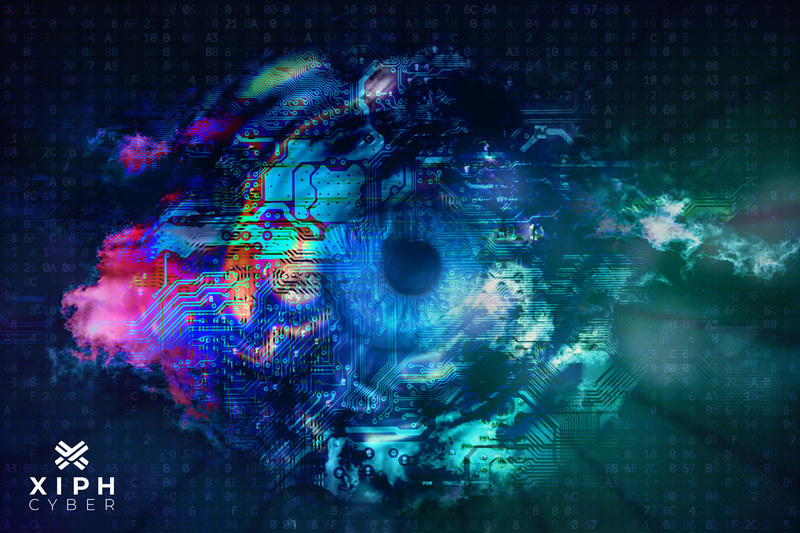
Top 10 common signs of spyware infection
Here are the most common signs that your computer or phone could be infected with spyware:
- Reduced computer and system performance. Spyware can churn your computer's memory, processing power, and internet bandwidth.
- Unusual network activity. Hackers and bots may download loads of data or use automated or malicious traffic to track online activity parameters or target other systems.
- Finding new programs, files, or desktop icons you don’t recognise. Most spyware is software based but may come in the form of toolbars, applications, and files.
- Unexpected pop-up ads on your phone or computer. Pop-up advertisements may indicate spyware infection to collect browser search history.
- Security warnings. Fake error messages, sometimes with solicitation to buy something to fix security issues.
- Inexplicable computer freezes or crashes. Spyware can interfere with your operating system and cause hangs and crashes.
- Unintended browser redirects. Browser hijacking redirects your homepage to another unintended page or malicious website.
- Influx of unwanted emails. Spam emails may increase to introduce new Trojans and target recipients in your mailbox.
- Inactive anti-virus software. Some types of malware can disable anti-virus software or functions on a targeted device.
- Your batteries deplete quicker than usual. Spyware activity can drain your battery capacity over time.
How to protect yourself from spyware
Spyware is hard to detect as it often operates in the background of a device, invisible to the naked eye. So, the best way to protect yourself from spyware is good ol’ prevention. Always keep your operating system updated to prevent hackers from exploiting vulnerabilities and use advanced anti-spyware software in combination with your traditional anti-virus software as a first line of defence. In particular, look for cyber security tools that provide real-time protection.
Secondly, be careful about giving permission to apps that track data or location and take control of cameras or microphones. Don’t download any apps, files, or links with an unknown source – when in doubt, toss them out. Avoid clicking on email or text message links as these are common bait methods. It’s also good cyber hygiene to use email filtering and turn on ad blockers to prevent anything from slipping in from your browsers.
A final word
Spyware can be prevented with some effective security measures and best practices. You can also run spyware scans to detect and remove threats. For more tips on spyware prevention and how to enhance your cyber security, contact us via email: enquiries@xiphcyber.com.
Posted in: Security


