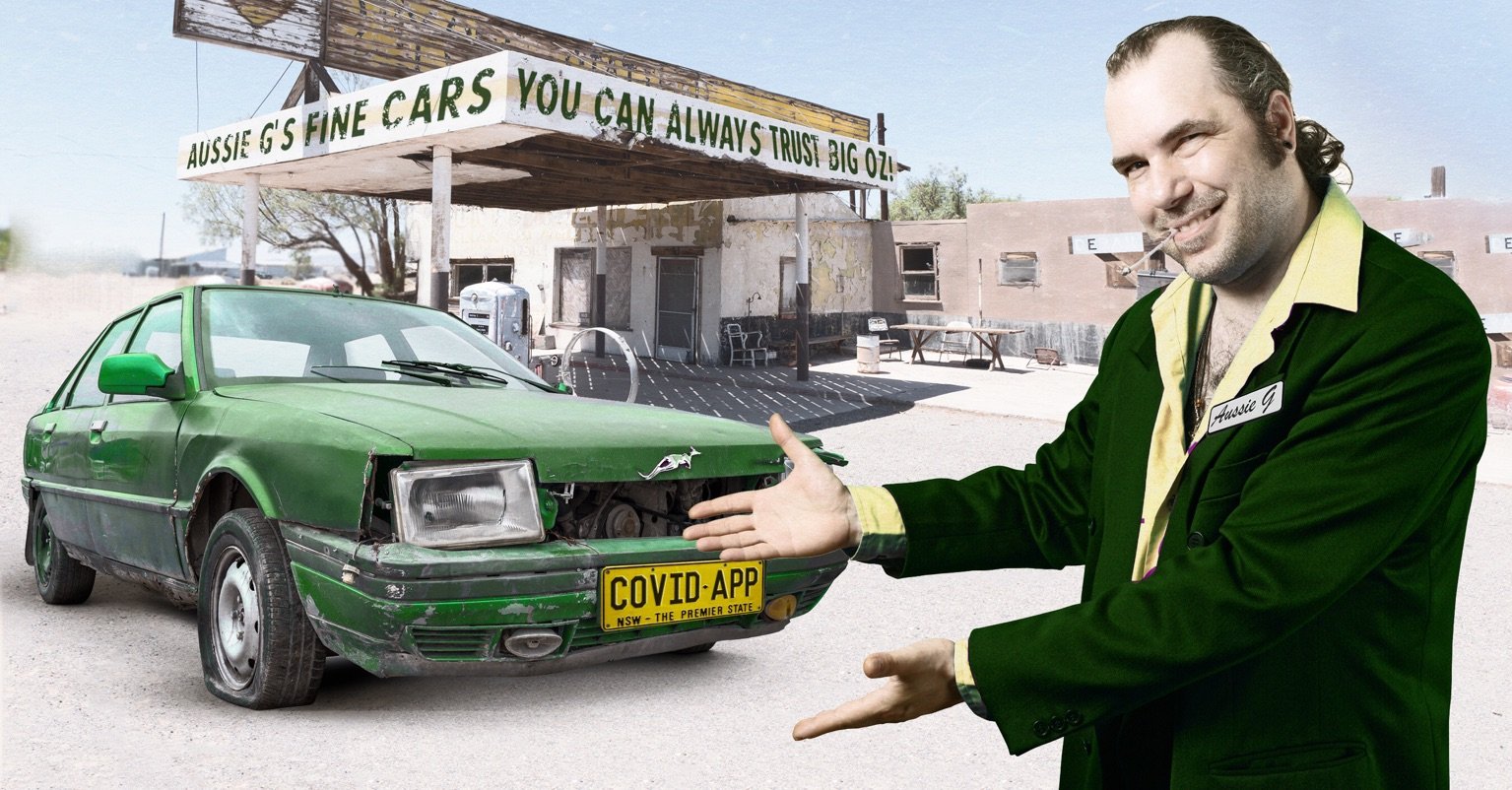Published Jul 20, 2022 by Xiph
Webcams are a common and must-have feature on most electronic devices – although keep in mind that built-in cameras on laptops, tablets, and smartphones can be easily hacked by cybercriminals to extort you. You never know who could be on the other side watching you, which is why many people cover up their webcam.

Why you should cover up your webcam
Cybercriminals can use various types of malware, spyware, or phishing techniques to gain remote access to your webcam. The most common is known as Remote Access Trojans (RATs) which once installed, allow cyber snoops to turn on your webcam and spy on you using your own hardware. This is sometimes known as ‘camfecting’. RATs are often unknowingly installed by clicking on an unsafe link from a website or email. Hackers typically exploit more than one webcam or device at a time in a botnet (a network of computers infected by malware and controlled by a single cyber attacker). Bad actors can also penetrate vulnerable outdated operating systems to access cameras.
With access to your webcam(s), cybercriminals can take photos or record videos of you and use those visuals for financial extortion, blackmail, social engineering or just to make your life unravel. If you’re a business, any webcam infiltration could lead to trade secrets being exposed or a potential data breach if passwords were able to be recorded.

According to the Australian Cyber Security Centre (ACSC), there have been media reports of people being scammed via video calls, hacked baby monitors, and blackmail threats with stolen footage. Law enforcement agencies have also previously arrested stalkers for watching victims through hacked webcams.
If you think the likelihood of falling victim to a webcam attack is small or think you’d recognise if your webcam or device cameras were secretly recording you, remember that advanced attacks disable the LED light that normally signals your webcam is running. In the same way, the FBI has been known to activate a computer’s camera without triggering the recording light to ‘investigate’ suspected terrorists or serious criminals, although some experts suspect the agency is also using this technique to spy on citizens of interest.
Another way cybercriminals get hold of your camera is through applications you download to your devices (i.e. virtual calls, social media, photo-editing apps, etc.). Each time you give an app permission to use your camera, you put your privacy security in the hands of whichever company owns/manages that app. Most apps will have robust cyber and privacy security protocols in place to protect their users but whether or not you trust them to use your camera permission wisely is another story.
What’s the best way to cover your webcam?
Cyber security experts always recommend covering your webcam and turning your microphone off as a no-brainer preventative measure. You can place a Post-it note or some electrical tape over your webcam as an easy fix or invest in a webcam cover you can attach to your device and slide over the camera (this will protect your hardware from sticky residue too).
If you suspect someone is watching you through your webcam, your device may be infected by some type of malware which means covering your camera will only be a band-aid solution. You’ll need to remove the malware by running an antivirus software and applying further security patches to your device or network.
7 ways to avoid webcam spying
1. Use an antivirus software
Protect your devices from common viruses and malware that could lead to your webcam being hacked by using robust antivirus software to detect and bust any malicious software trying to infect your network.
2. Update your operating systems & software
Cybercriminals can compromise and download viruses onto your devices by exploiting vulnerabilities found in your operating systems or software. Be sure to update to the latest versions to patch security flaws.
3. Enable your firewall
Protect your network with a firewall to monitor incoming and outgoing traffic and block suspicious connections. Check your security settings and make sure your computer’s inbuilt firewall is up and running. Firewalls act as a gateway to ensure only legitimate traffic makes it to your network and built-in webcam.
4. Don’t click on suspicious links or attachments
One of the most common ways hackers get access to your webcam is through phishing emails or websites that contain suspicious links or attachments. Be sure to only open emails, links, or download attachments from trusted sources.
5. Use a VPN on public Wi-Fi
Public Wi-Fi networks can be a landmine of cyber threats. Make sure to always secure your Wi-Fi connection with a VPN to protect your data and your devices from intrusion.
6. Use a sliding webcam cover
Invest in a webcam cover you can attach to your webcam and slide to open or close as you please. It’s a simple and effective way to prevent hackers from spying on you using your camera.
7. Don’t respond to hackers
If hackers contact you for ransom or blackmail, don’t respond to their requests (or this will further encourage their efforts) and report the scam/cybercrime to the police via ReportCyber with the ACSC.
A final word
The best way to avoid webcam spying is to protect yourself and your business against cyber threats by updating your programs, installing antivirus software, and connecting to secure Wi-Fi only. It’s also important to have a robust cyber security plan in place. For more information, contact us via email: enquiries@xiphcyber.com.
Posted in: Security